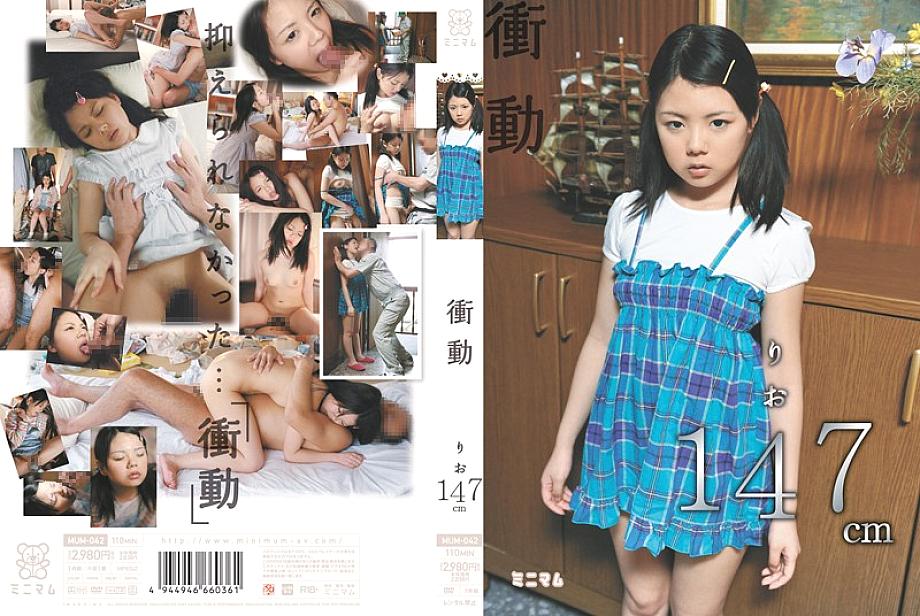MUM-042 日本AV 深思熟虑的智慧胜于衝動的选择 - 免费预告片中文字幕 srt。
下载 MUM-042 字幕
 English Subtitles
English Subtitles
 中文字幕
中文字幕
 日本語字幕
日本語字幕
 Subtitle Indonesia
Subtitle Indonesia
 Deutsche Untertitel
Deutsche Untertitel
 Sous-titres Français
Sous-titres Français
关于 MUM-042 日本AV视频
片商: Minimum
导演: Goemon
发布日期: 9月 28日 2012年
片长: 113 分钟
字幕价格: $161.59 每分钟 1.43 美元
字幕创建时间: 5 - 9 天
类型: 审查视频
国度: 日本
语言: 日文
字幕文件类型: .srt / .ssa
字幕文件大小: <113 KB (~7910 行翻译)
字幕文件名: mum00042.srt
翻译: 人工翻译(非人工智能)
视频质量: 320x240, 480x360, 852x480 (SD), 1280x720 (HD), 1920x1080 (HD)
拍摄地点: 在家
发行类型: 经常出现
演戏: 独唱演员
视频代码:
版权所有者: © 2012 DMM
视频质量
1080p (HD)5,105 MB
720p (HD)3,400 MB
576p2,556 MB
432p1,707 MB
288p877 MB
144p345 MB