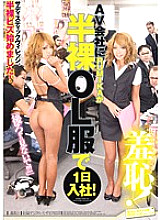EnglishVideosRumikaGalSVDVD-188




















SVDVD-188 JAV Embarrassed employee spent the first day at the company in casual attire. - Free Trailer and English Subtitles srt.
159 mins103 views
Download SVDVD-188 Subtitles
 English Subtitles
English Subtitles
 中文字幕
中文字幕
 日本語字幕
日本語字幕
 Subtitle Indonesia
Subtitle Indonesia
 Deutsche Untertitel
Deutsche Untertitel
 Sous-titres Français
Sous-titres Français
More Movies by Rumika

Rumika
CFKB-001 Responding to Your Continued Support: New Year's CineMagic Special Edition Work
5 Jan 2024
MXDLP-196 Discover the Energy and Flavor of Japan's Remarkable Ekiben Delicacies
16 Nov 2023
MXDLP-125 Disrespectful Pornographic Videoclip Analysis
1 May 2023
RENOD-027 [AI Remastered Edition] Tokyo Gals Belo City 27 Kissing, Gals and Tongue Cumshots RUMIKA
21 Apr 2023
MKMP-46801 Beautiful Sun-Kissed Skin Caught on Camera
28 Dec 2022
MKMP-468 BEST 74 Tanned Beauties with Dazzling Tan Skin, 51 Scenes, 4 Hours
23 Jul 2022
DVAJ-580 Even after ejaculation, the penis continues to be played with and the head becomes numb, and sperm comes out in a big way. BEST
11 Jun 2022
DVAJ-570 The Best of the Bring-You-To-Ejaculation Girl, Who's Left Just Before Cumshots and Just Barely Holds On, Then Jerks Off Again at Explosive Speed
9 Apr 2022
SVDVD-188 Movie Information
Actresses: Rumika RUMIKA
Producer: Sadistic Village
Director: Masashi Matsuda
Release Date: 23 Oct, 2010
Movie Length: 159 minutes
Custom Order Pricing: $214.65 $1.35 per minute
Subtitles Creation Time: 5 - 9 days
Type: Censored
Movie Country: Japan
Language: Japanese
Subtitle Format: Downloadable .srt / .ssa file
Subtitles File Size: <159 KB (~11130 translated lines)
Subtitle Filename: 1svdvd00188.srt
Translation: Human Translated (Non A.I.)
Total Casts: 1 actress
Video Quality & File Size: 320x240, 480x360, 852x480 (SD)
Filming Location: Hotel
Release Type: Regular Appearance
Casting: Solo Actress
JAV ID:
Copyright Owner: © 2010 DMM
Video Quality & File Size
576p3,597 MB
432p2,402 MB
288p1,234 MB
144p485 MB
More Information
How do I download the full video?To download the full video for SVDVD-188, scroll up to the top of this page and click on the 'Download' button.
You will then be brought to a checkout page where you can place your order for the video (multiple resolutions are available at different pricings).
You will then be brought to a checkout page where you can place your order for the video (multiple resolutions are available at different pricings).
There are no subtitles for this movie. Can you create them for me?Yes we can.
All you'll need to do is place a "Custom Subtitles Order" for subtitles and we will have them created and delivered within 5 - 9 days.
To place an order for SVDVD-188's subtitles, click on the 'Order' button at the top of this page.
All you'll need to do is place a "Custom Subtitles Order" for subtitles and we will have them created and delivered within 5 - 9 days.
To place an order for SVDVD-188's subtitles, click on the 'Order' button at the top of this page.
How do you charge for custom subtitle orders?If subtitles have not been created for a video, you can request for them to be created by placing a "Custom Subtitles Order".
By default, we charge a flat rate of USD$1.50 per minute for subtitling each JAV title.
However, we do offer discounts for movies that are longer than 90 minutes and/or include more than 1 actress. At the same time, we charge 10% higher for shorter movies (less than 60 minutes) due to the effort it takes to create the subtitles.
The custom order pricing for SVDVD-188 is $214.65 at $1.35 per minute (159 minutes long video).
By default, we charge a flat rate of USD$1.50 per minute for subtitling each JAV title.
However, we do offer discounts for movies that are longer than 90 minutes and/or include more than 1 actress. At the same time, we charge 10% higher for shorter movies (less than 60 minutes) due to the effort it takes to create the subtitles.
The custom order pricing for SVDVD-188 is $214.65 at $1.35 per minute (159 minutes long video).
What format are subtitles in?Subtitles are in SubRip file format, one of the most widely supported subtitle formats.
The subtitle file upon delivery will be named 1svdvd00188.srt
The subtitle file upon delivery will be named 1svdvd00188.srt
How do I play this movie with subtitles?You will need a compatible movie player to play this movie along with subtitles.
For this, we recommend using the VLC movie player as it allows you to play a very large range of video formats and supports subtitles in .srt and .ass file formats.
For this, we recommend using the VLC movie player as it allows you to play a very large range of video formats and supports subtitles in .srt and .ass file formats.

JAV Subtitled brings you the best SRT English subtitles and free trailers for your favorite Japanese adult movies. Browse through a collection of over 400,000 titles, and instantly download new subtitles released everyday in .srt file formats.
Age restriction: This website is for individuals 18 years of age or older. The content may contain material intended for mature audiences only, such as images, videos, and text that are not suitable for minors. By accessing this website, you acknowledge that you are at least 18 years old and accept the terms and conditions outlined below. The website owner and its affiliates cannot be held responsible for any harm or legal consequences that may arise from your use of this website, and you assume all associated risks.
JAV Subtitled does not host any videos or copyrighted materials on any of our servers. We are solely a subtitling service, and any content displayed on our website are either publicly available, free samples/trailers, or user generated content.